Ugly jetting lines ruining your parts? This common defect causes headaches. Flow simulation software offers a way to see problems before they happen.
Yes, flow simulation software is a powerful tool. It predicts and helps prevent jetting in injection molding. It does this by simulating plastic flow, identifying potential issues early in the design stage, and allowing for design or process adjustments before tooling.
I’ve seen many designers, perhaps like you, Jacky, struggle with these issues after molds are already made. It’s costly and incredibly frustrating when parts come out with defects. But what if you could get a clear view into how your mold will fill, before you even start cutting steel? Let’s explore how this technology can make a real difference in your projects. Understanding these tools better will save you time, money, and a lot of stress. I believe mastering these tools is key to mastering molding right.
What is Moldflow simulation, and how does it actually work?
Confused by the term "Moldflow simulation"? It might sound complex. But it’s a key tool I use for achieving better injection molding outcomes by predicting how plastic flows.
Moldflow simulation, often called Mold Filling Analysis (MFA), uses specialized software to digitally replicate the entire injection molding process. It clearly shows how melted plastic will fill a mold, helping engineers like us identify and fix potential issues before they become real problems.
I often explain Moldflow simulation as a kind of crystal ball for us in the injection molding world. It’s essentially a computer program that shows us exactly how melted plastic will behave when it’s injected into a mold cavity. Imagine this: before you even cut a single piece of steel to make your mold, you can see a preview of the filling process. To do this, the software needs several key pieces of information. This includes the 3D digital design of your part, all the details of your mold design – things like the runners, gates, and cooling channels. Critically, it also needs the properties of the specific plastic resin you plan to use, such as its viscosity and melt temperature. Finally, it needs your intended processing parameters like injection speed and mold temperature. Once it has all this data, it runs complex calculations and presents the results visually. We get to see maps of the fill pattern, pressure distribution, and temperature changes. This allows us to spot potential problems, like jetting, way ahead of time. In my experience, it’s a true game-changer for getting things right the first time and avoiding costly rework.
How can you specifically avoid jetting in injection molding using this software?
| Is that frustrating jetting defect creating ugly, snake-like marks on your parts? This is a common headache. Simulation software pinpoints why jetting happens and, more importantly, helps you stop it effectively. To avoid jetting using flow simulation, you carefully analyze the predicted flow pattern from the software. Then, you can virtually adjust design elements like gate design and location, or process parameters like injection speed, until the simulation shows the jetting pattern has disappeared. 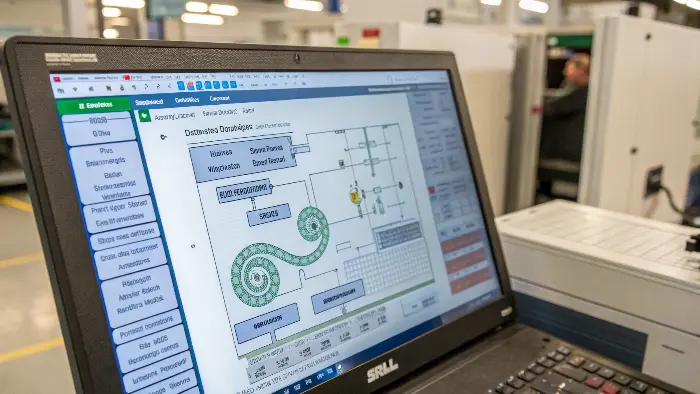 Jetting is a persistent problem I’ve helped many clients, much like your company Jacky, overcome. It shows up as that characteristic worm-like or meandering stream of plastic on the surface of a molded part. This defect occurs when the molten plastic shoots too quickly into an open area of the mold cavity without making proper, gradual contact with the mold walls. Flow simulation software is absolutely brilliant for tackling this specific issue. It visually demonstrates where and why jetting is likely to occur under a given set of conditions. Once we see the potential for jetting in the simulation results, we can start making virtual changes. For instance, we might experiment with the gate location. Moving the gate so that the plastic impinges on a core pin or a mold wall can often solve the problem. Sometimes, simply changing the type of gate or its dimensions makes a significant difference. We can also play around with the injection speed profile directly in the software. A common strategy I’ve used successfully is to program a slower initial fill speed to establish a stable flow front, followed by a faster speed to complete the fill. The beauty of the software is that it lets us test all these ideas virtually, iteration after iteration, without wasting machine time or material on costly trial-and-error. Here’s a simple table showing how simulation guides adjustments: |
Parameter | Problematic Setting (May Cause Jetting) | Optimized Setting (Helps Prevent Jetting) | How Simulation Helps Identify & Test |
|---|---|---|---|---|
| Gate Location | Direct flow into open cavity region | Flow impinges on a wall or core pin | Visualize flow path, test new locations | |
| Gate Size | Too small (leading to high velocity) | Optimized for controlled flow rate | Predict melt velocity, test different sizes | |
| Injection Speed | Consistently too fast, uncontrolled | Profiled (e.g., slow initial, then fast) | Simulate effect of various speed profiles | |
| Melt Temperature | Too high (making plastic too fluid) | Optimal range for the specific material | Analyze material viscosity and flow front |
By using these insights from the simulation, we can proactively design out the jetting problem.
How do you prevent those annoying flow lines in injection molding projects?
Are you seeing visible flow lines on the surface of your molded parts? These surface defects can be tricky to eliminate. Simulation can be your guide to achieving smoother, flawless finishes.
You can prevent flow lines by ensuring the molten plastic flows uniformly and maintains a consistent temperature as it fills the mold. Simulation software helps optimize gate design, part wall thickness, and processing parameters to achieve this smooth, consistent flow.
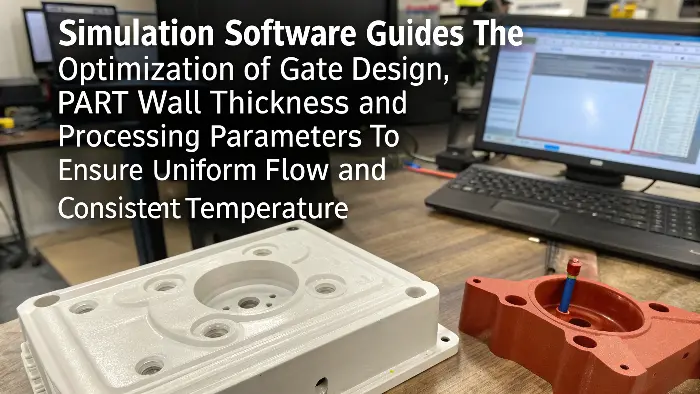
Flow lines are another type of surface blemish that can really frustrate product designers and quality teams. They often look like ripples, waves, or lines of different gloss on the part surface. These usually appear near the gate or where different fronts of molten plastic meet and cool at slightly different rates. While they are distinct from jetting, flow lines are also fundamentally related to how the plastic material flows and solidifies within the mold. I’ve found that flow simulation software is very helpful in tackling this issue as well. It allows us to see exactly how the plastic fills every intricate detail of the mold cavity.
Several factors contribute to flow lines, and simulation helps us analyze them. One key factor is maintaining a consistent wall thickness in your part design. Sudden or drastic changes in wall thickness can cause variations in flow speed and cooling, leading to flow lines. Gate placement is also critical; we want the plastic to flow smoothly and evenly throughout the part. Processing parameters like injection speed, melt temperature, and mold temperature play a very significant role. The software allows us to virtually fine-tune these settings. By simulating different scenarios, we can find the optimal combination that minimizes temperature variations and abrupt velocity changes in the melt front. This detailed analysis helps us achieve parts without those distracting flow lines, ensuring a better aesthetic outcome.
Considering all the options, what is the best flow simulation software for injection molding tasks?
I understand, there are so many software options out there for mold simulation! It can be confusing to know which one is right for you or your company. Choosing the "best" really depends on your specific project needs and resources.
The "best" flow simulation software truly depends on your unique requirements and budget. Popular and robust choices include Autodesk Moldflow and Moldex3D. When deciding, you should carefully consider features needed, ease of use, integration with your current CAD software, and overall cost.
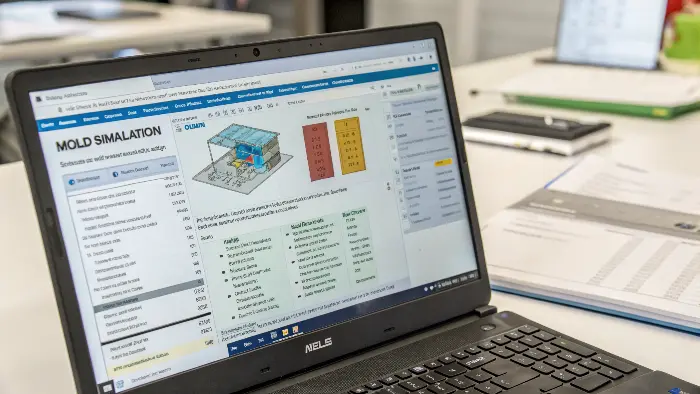
Clients often ask me, "Jerry, what’s the absolute best flow simulation software on the market?" And I always tell them, the truth is, there isn’t one single "best" software that fits everyone perfectly. It really depends heavily on what you specifically need it to do. Some well-known and very capable options that I’ve seen deliver great results in the industry are Autodesk Moldflow and Moldex3D. There are other good ones too, like Simpoe (now part of Dassault Systèmes).
When you’re in the process of choosing a simulation package, I suggest thinking about a few key things. First, what specific features are absolutely essential for your work? Do you just need basic filling analysis to check for short shots and weld lines, or do you need more advanced predictions for things like fiber orientation, warpage, or detailed cooling circuit efficiency? How easy is the software to learn and use on a daily basis? Does it integrate smoothly with your existing CAD software? This is very important for an efficient workflow. And, of course, you need to consider the cost and how the software is licensed – is it a subscription, or can you buy a perpetual license? I always advise people to look for trial versions if they are available, or at least watch very detailed demonstration videos. This gives you a much better feel for whether a particular software package seems like a good fit for your team, your skill level, and the kind of complex molding projects you typically handle.
Conclusion
In short, flow simulation software empowers you. It helps predict and prevent jetting and other defects, optimizing designs and processes for better quality molded parts.
